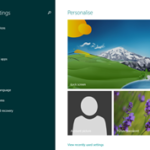Playstation Vita Folders
Recently I was fortunate enough to buy myself a Sony Playstation Vita Console. My Son has not put it down since day one. However, for trusting a toddler with a piece of technology I began to pay for my choice. Jed, my son, has a habit of creating folders for each and every vita app I have installed. So when it’s my turn on the vita I just see the vita icons as bubbles with a tiny picture of each app. The first two times he did it I had no idea what to do so I entered settings and restored the vita to its original condition. The problem with that was I had to mess around with the vita ps4 synch again. Therefore when it happened a third time I messed about with it and found the solution. Basically you have to press and keep held down one of the folder bubbles. Then an option with display saying press square for move mode. So press square. Then open a folder by pressing the bubble/circle. Next, drag the app icon outside of the circle and Voila! The folder will disappear and the icon will be restored the the Vita Live Screen.