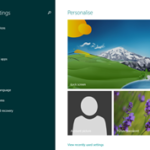How to make a Faster Payment to Credit Card
This faster payments procedure was used for an Aqua Credit Card but will be identical for any other cards.
I recently signed up for an Aqua Mastercard and soon found myself having problems making payments through their online service. The first couple of payments went through fine and everything seemed rosy until on or around the third attempt at a payment I started to encounter difficulties. The first thing that happened was I got a duplicate payment message. I shrugged it off as I had paid a little earlier in the day and the message said “we have already received your payment for today” or something similar. I thought it must only let you pay once a day and decided to wait until the next day. At the next payment attempt I got an error message, I tried again and got the duplicate payment message again. I was getting desperate now as my balance was getting eaten up, interest was mounting up and I couldn’t pay! I decided to call the Aqua credit card customer service centre and attempt an automatic payment via their phone number. Guess what? Declined! I then got worried there was a problem with my debit card so I contacted my bank, who informed me there were no issues with my account and no indication of a payment request from Aqua. As a last resort I contacted the Credit Card Company and waited to speak to a representative. He asked for my debit card details and payment was refused again. He said the card was blocked because of too many attempts. He told me to try again the following day and it should be fine. Tried again, same problem. Called Aqua Card again different representative and different reason why. After another week or so and many attempts at paying the flipping thing I emailed a complaint to Aqua and threatened to call trading standards. No reply. So as a last straw, I set up a direct debit which looks to have worked but I will not know for sure until payment due date.
Afterwards, I read on their website in a small sentence in the Online Payments section that Aqua accept Faster Payments. However, there were no instructions on how to make them. So I called there customer service and here follows the procedure. PLEASE NOTE: This is for the Aqua Credit Card but will also work for other cards albeit with different account numbers and sort codes.
A faster payment is done through your bank, you may need the sort code and account number for your CREDIT CARD company. That is if your bank doesn’t automatically show them when typing in the Payee.
FOR AQUA ONLY – Their sort code is 30-00-00 and account number is 00282448 IMPORTANT – KEEP READING…
You will also have to put a reference (this is very important) The reference number is your 16 digit Aqua card (Credit Card) number. If you don’t include that then you will give yourself a big stress head ache chasing up the payment.
The above procedure will work for any credit card that accepts faster payment. If your bank doesn’t automatically show your Credit card company when selecting a new Payee then you will need the sort code, account number and card number for your specific credit card company.
I can confirm that after trialling this procedure, my payment went through in just a few minutes. Stress over!