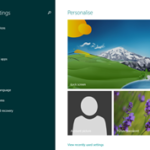Ok, my friend and I have just successfully linked steam accounts and are now able to share our games with one and other. The process was not as simple as first thought but after a lot of looking around we finally figured it out.
First off, you and your friend must join the steam family sharing group. You can find the group through googling ‘steam family sharing group’.
Next you must login to each others accounts. You can do this step over the phone like we did. Basically, when you enter your friends login details on your PC you will be asked for a special access code which will have been sent to the email address of your friend. Once you have successfully gained access to one and others accounts you must do this next step before logging out.
In the steam software click the view menu then settings. Select FAMILY. You will now see a few options available but as you are currently in your friends account you need to authorize your computer for access to his or her library. So now click Authorize this computer.
Now logout of each others accounts and log back into your own accounts. Again, go to view menu, settings, family but this time look for the authorized accounts section and check the box with your friends username.
That’s it you will now have full access to share your friends Steam games.
If for any reason your friends games are not showing in your games library window then ensure you followed all the steps above and try logging out then back in again.